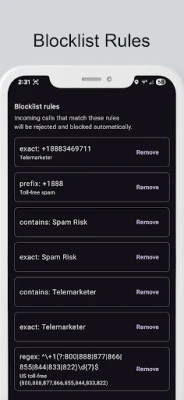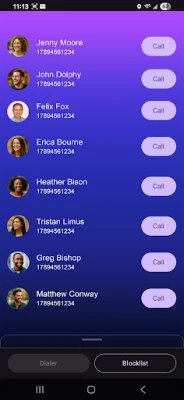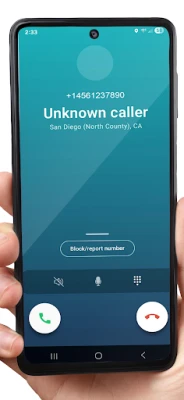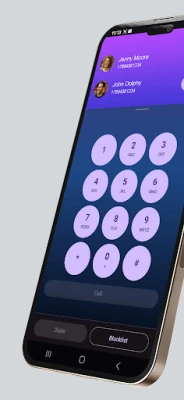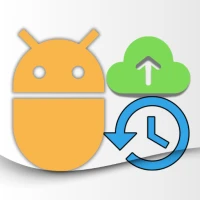Latest Version
Update
October 17, 2025
October 17, 2025
Developer
ThoferLabs
ThoferLabs
Categories
Tools
Tools
Platforms
Android
Android
Downloads
9
9
License
$5.99
$5.99
Package Name
com.thoferlabs.justblocked
com.thoferlabs.justblocked
Report
Report a Problem
Report a Problem
More About JustBlocked: Spam Call Blocker
JustBlocked is a fast, no-nonsense call blocker and full phone dialer that does all of its screening on your device. No ads. No tracking. No internet permission—so nothing can leave your phone. Set it as your Default Phone App to take control of who can ring you, who gets sent away, and when your phone stays quiet.
Why JustBlocked?
• Built for privacy: works 100% offline.
• Effective rules engine: match exact numbers, prefixes, names, and more.
• Simple, reliable UI with zero bloat.
Key Features
Default Dialer Integration: Place and receive calls normally while JustBlocked screens incoming calls in real time.
Smart Blocking Modes
• Blocklist mode – silence known spam/scam numbers you add.
• Contacts-Only – allow calls from people saved in your Contacts; block others.
• Block private/hidden/unknown caller IDs.
• Allowlist – numbers that should always be let through.
Aggressive Answer + Hang Up (optional): Auto-answer a blocked call and disconnect immediately to end robocalls quickly. (No audio recording; no media permissions.)
Powerful Rules
• Exact number, Starts with, Ends with, Contains, and Regex for advanced patterns.
• Handy presets for toll-free, area codes, country codes, etc.
• Number normalization (E.164-style heuristic) so 123-456-7890, +1-123-456-7890, and (123) 456-7890 all match the same rule.
Quiet When Blocked: Optionally skip call-log entries and silence notifications for blocked calls.
In-Call UI: Clean screen with caller name/number, large Answer/End buttons, and a modern keypad overlay.
Safety First: Emergency numbers (e.g., 911/112) are never blocked.
Lightweight: Minimal battery and storage usage. No background network traffic—ever.
Privacy & Security
No accounts, no analytics, no ads, no SDK trackers.
The app does not request INTERNET permission.
Your blocklist/allowlist live only on your device in the app’s private storage. Uninstalling the app or clearing its data removes them.
Permissions Used (Plain English)
READ_PHONE_STATE / ANSWER_PHONE_CALLS – Detect and (optionally) auto-answer/hang up blocked calls.
READ_CONTACTS – Show contact names/photos in the in-call screen and support Contacts-Only mode.
CALL_PHONE – Place calls like a normal dialer.
READ/WRITE_CALL_LOG – Optionally prevent blocked calls from cluttering your call history.
How It Works
Make JustBlocked your Default Phone App (Android will prompt you).
Grant the suggested permissions.
Add numbers or patterns to your Blocklist and Allowlist; or choose Contacts-Only.
(Optional) Enable Aggressive Answer + Hang Up for faster disposal of spam calls.
You’re done—enjoy a quieter phone.
Who It’s For
Anyone tired of spam/robocalls.
Professionals who need a clean, dependable dialer with strict control over who can reach them.
Privacy-minded users who want zero data sharing.
Notes & Tips
Behavior may vary by carrier/OEM. Ensure JustBlocked is the Default Phone App and battery optimization doesn’t restrict it.
You can change modes and rules anytime; your choices apply instantly.
Take back your phone—block the noise, keep the calls that matter.
• Built for privacy: works 100% offline.
• Effective rules engine: match exact numbers, prefixes, names, and more.
• Simple, reliable UI with zero bloat.
Key Features
Default Dialer Integration: Place and receive calls normally while JustBlocked screens incoming calls in real time.
Smart Blocking Modes
• Blocklist mode – silence known spam/scam numbers you add.
• Contacts-Only – allow calls from people saved in your Contacts; block others.
• Block private/hidden/unknown caller IDs.
• Allowlist – numbers that should always be let through.
Aggressive Answer + Hang Up (optional): Auto-answer a blocked call and disconnect immediately to end robocalls quickly. (No audio recording; no media permissions.)
Powerful Rules
• Exact number, Starts with, Ends with, Contains, and Regex for advanced patterns.
• Handy presets for toll-free, area codes, country codes, etc.
• Number normalization (E.164-style heuristic) so 123-456-7890, +1-123-456-7890, and (123) 456-7890 all match the same rule.
Quiet When Blocked: Optionally skip call-log entries and silence notifications for blocked calls.
In-Call UI: Clean screen with caller name/number, large Answer/End buttons, and a modern keypad overlay.
Safety First: Emergency numbers (e.g., 911/112) are never blocked.
Lightweight: Minimal battery and storage usage. No background network traffic—ever.
Privacy & Security
No accounts, no analytics, no ads, no SDK trackers.
The app does not request INTERNET permission.
Your blocklist/allowlist live only on your device in the app’s private storage. Uninstalling the app or clearing its data removes them.
Permissions Used (Plain English)
READ_PHONE_STATE / ANSWER_PHONE_CALLS – Detect and (optionally) auto-answer/hang up blocked calls.
READ_CONTACTS – Show contact names/photos in the in-call screen and support Contacts-Only mode.
CALL_PHONE – Place calls like a normal dialer.
READ/WRITE_CALL_LOG – Optionally prevent blocked calls from cluttering your call history.
How It Works
Make JustBlocked your Default Phone App (Android will prompt you).
Grant the suggested permissions.
Add numbers or patterns to your Blocklist and Allowlist; or choose Contacts-Only.
(Optional) Enable Aggressive Answer + Hang Up for faster disposal of spam calls.
You’re done—enjoy a quieter phone.
Who It’s For
Anyone tired of spam/robocalls.
Professionals who need a clean, dependable dialer with strict control over who can reach them.
Privacy-minded users who want zero data sharing.
Notes & Tips
Behavior may vary by carrier/OEM. Ensure JustBlocked is the Default Phone App and battery optimization doesn’t restrict it.
You can change modes and rules anytime; your choices apply instantly.
Take back your phone—block the noise, keep the calls that matter.
Rate the App
Add Comment & Review
User Reviews
Based on 0 reviews
No reviews added yet.
Comments will not be approved to be posted if they are SPAM, abusive, off-topic, use profanity, contain a personal attack, or promote hate of any kind.
More »










Popular Apps

MoMo PSB NGMTN Nigeria Communications Plc

Text Free: Call & Texting AppPinger, Inc
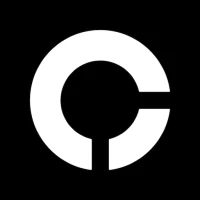
Chipper CashCritical Ideas, Inc.

WeverseWEVERSE COMPANY Inc.

C-RAM CIWS simulatorAnti Air Gun, Air Defense Game

Freestyle Motocross Skill 3DTop Dirt bike Motocross 3D

Now Thats TVNow Thats TV LLC

Talkatone: Texting & CallingTalkatone, Llc

Zombeast: Zombie ShooterSurvive the Zombie Apocalypse!

JazzCash - Your Mobile AccountJazzCash