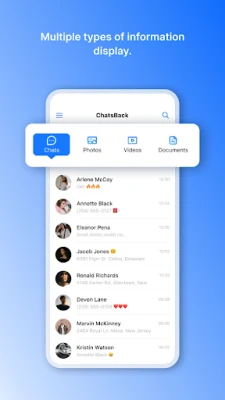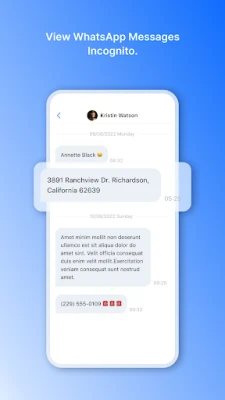Latest Version
Version
1.2.0
1.2.0
Update
September 19, 2024
September 19, 2024
Developer
Wheatfield Guard Technology Co., Ltd.
Wheatfield Guard Technology Co., Ltd.
Categories
Tools
Tools
Platforms
Android
Android
Downloads
0
0
License
Free
Free
Package Name
com.imyfone.chatback
com.imyfone.chatback
Report
Report a Problem
Report a Problem
More About ChatsBack See Deleted Messages
ChatsBack is a WhatsApp message recovery app to recover deleted WhatsApp messages from deleted senders without backup, you can also recover deleted WhatsApp photos/videos/files/voice/contacts. You can view deleted WhatsApp messages without the sender's knowledge and there is no incognito blue tick on ChatsBack, including viewing recalled WhatsApp messages.
main feature:
Retrieve deleted WhatsApp messages and attachments directly from various backups
View deleted WhatsApp messages without the sender's knowledge
Read deleted WhatsApp messages without blue tick
Recover Deleted WhatsApp Data to iPhone/Android Devices
Quickly Recover WhatsApp Data on Android 13 with High Success Rate
Why choose ChatsBack for WhatsApp message recovery app?
★Practicality: With ChatsBack, you will be able to recover deleted WhatsApp messages without backup, including messages retracted by friends, while incognito.
★Simple: We've taken great care to keep the interface simple and provide clear tutorials to help you through it.
★Security: Your WhatsApp data privacy is highly valued and kept confidential.
★Convenience: It supports direct downloading of WhatsApp messages (including text, photos, videos, GIFs) to mobile phones. You can view and re-share with your friends at any time. Word can recover WhatsApp data to PC as HTML/PDF/Excel/CSV files
How to read deleted WhatsApp messages that have been withdrawn by friends using ChatsBack App?
1. Install the ChatsBack app on your Android phone, which includes WhatsApp
2. Agree to the necessary permissions required by the app
3. Start viewing your friends' data (messages, pictures, photos, videos, files, etc.) incognito on your Android device or computer and preview the recoverable WhatsApp data before performing the final recovery
We will continue to improve our functions and experience, and expand more possibilities. Don't be annoyed by your friends always deleting messages before you see them. Open the ChatsBack app and start a pleasant journey of watching friends' messages incognito
•Not sure how to do it? See
https://www.imyfone.com/whatsapp-recovery-app/guide/
•Terms of Service: https://www.imyfone.com/company/terms-conditions/
Retrieve deleted WhatsApp messages and attachments directly from various backups
View deleted WhatsApp messages without the sender's knowledge
Read deleted WhatsApp messages without blue tick
Recover Deleted WhatsApp Data to iPhone/Android Devices
Quickly Recover WhatsApp Data on Android 13 with High Success Rate
Why choose ChatsBack for WhatsApp message recovery app?
★Practicality: With ChatsBack, you will be able to recover deleted WhatsApp messages without backup, including messages retracted by friends, while incognito.
★Simple: We've taken great care to keep the interface simple and provide clear tutorials to help you through it.
★Security: Your WhatsApp data privacy is highly valued and kept confidential.
★Convenience: It supports direct downloading of WhatsApp messages (including text, photos, videos, GIFs) to mobile phones. You can view and re-share with your friends at any time. Word can recover WhatsApp data to PC as HTML/PDF/Excel/CSV files
How to read deleted WhatsApp messages that have been withdrawn by friends using ChatsBack App?
1. Install the ChatsBack app on your Android phone, which includes WhatsApp
2. Agree to the necessary permissions required by the app
3. Start viewing your friends' data (messages, pictures, photos, videos, files, etc.) incognito on your Android device or computer and preview the recoverable WhatsApp data before performing the final recovery
We will continue to improve our functions and experience, and expand more possibilities. Don't be annoyed by your friends always deleting messages before you see them. Open the ChatsBack app and start a pleasant journey of watching friends' messages incognito
•Not sure how to do it? See
https://www.imyfone.com/whatsapp-recovery-app/guide/
•Terms of Service: https://www.imyfone.com/company/terms-conditions/
Rate the App
Add Comment & Review
User Reviews
Based on 0 reviews
No reviews added yet.
Comments will not be approved to be posted if they are SPAM, abusive, off-topic, use profanity, contain a personal attack, or promote hate of any kind.
More »










Popular Apps

MoMo PSB NGMTN Nigeria Communications Plc

Text Free: Call & Texting AppPinger, Inc
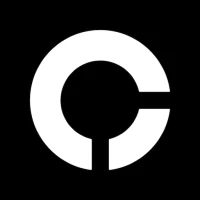
Chipper CashCritical Ideas, Inc.

WeverseWEVERSE COMPANY Inc.

C-RAM CIWS simulatorAnti Air Gun, Air Defense Game

Freestyle Motocross Skill 3DTop Dirt bike Motocross 3D

Now Thats TVNow Thats TV LLC

Talkatone: Texting & CallingTalkatone, Llc

Zombeast: Zombie ShooterSurvive the Zombie Apocalypse!

JazzCash - Your Mobile AccountJazzCash